Tech Info and Requirements for LiveStreaming at Home:
Please make sure you have the following streaming requirements in place for an optimal viewing experience:
Internet Connection: Please check your internet speeds at www.speedtest.net or a similar connection speed test
site. We usually stream at bit rates between 700k to 4.5Mb/s. Having some overhead in your connection is a good
thing because you’re probably using your Internet connection for more than just this stream. So we recommend
having 5-10MB/s download speed minimum.
The quality of the video in the player may adjust up or down if your Internet connection changes during the
stream. This feature allows you to enjoy the stream without disruption. On your desktop, and in some mobile
apps, you can bypass the “auto” bitrate by clicking the gear icon on the video playbar and selecting a specific
resolution. If your video is really buffering, try selecting the lowest possible resolution speed.
Devices: You can enjoy your content on a PC, laptop, tablet, phone, or a supported Smart TV* regardless of
where you’ve made your purchase originally.
Supported Web Browsers: Our player works well across nearly all browsers released within the past two years. We
should support the last 2-4 most recent versions of every browser including, as of May 2020: Chrome 58+, Safari
10+, Firefox 52, Internet Explorer 11+ and Microsoft edge 14+. Note: Flash is not supported except in IE11 on
Windows 7.
Supported Mobile Devices: iOS Devices: iPhone 5s and later, iPad 2 and later, iOS 11 and higher. Android
Devices: Android 6 and higher.
Supported Casting: Chromecast and Airplay are supported. Supported Microsoft browsers (edge & IE) on recent
XBOX consoles have allowed for XBOX viewing.
Smart TV’s-This will largely depend on the model of your Smart TV.
Certain models will allow streaming without any issues, but others might not, which is why we normally
recommend using a computer, laptop, tablet or another device to enjoy your content.
To stream on a Smart TV, you would use your TV’s browser to visit the webpage, log in, and watch the stream
just like on your computer or tablet.
Problem with the Content? Try these simple yet effective fixes:
-
Refresh your browser page.
-
Clear your browser’s cache and cookies
-
Access the website via private/incognito mode.
-
Restart your computer or device
-
Try using a different browser (Chrome, Mozilla, Safari, Edge etc.).
-
Try using a different device.
-
Make sure you are not using a VPN.
-
Try using a different network like another WiFi connection, 4G or a Hotspot.
-
Clients needing support regarding their access & payments can visit our Support Center.
Enjoy the show!