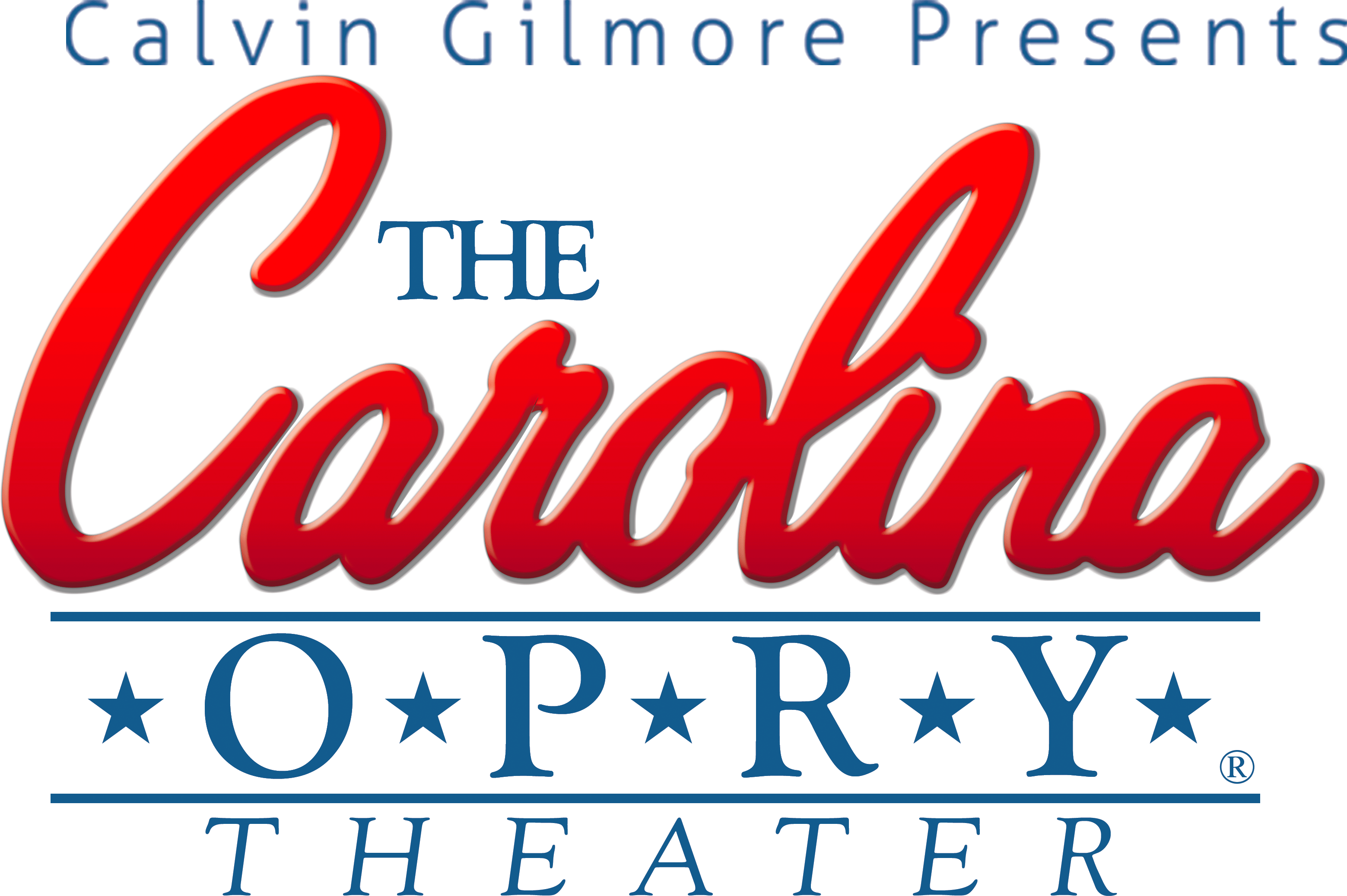-
How do I create an account?
Step 1. Click the Login button or the content you wish to watch.
Step 2.Select the Sign up option at the top of the form.
Step 3. Fill in the register form and click the Register button.
You will receive an email confirmation for a successfully created account. To find out how to make a purchase, proceed to the next section.
-
How do I make a purchase?
Step 1. Click the content you wish to watch.
Step 2. Enter your login credentials (email and password).
Step 3. Select the desired price option and click Next.
Step 4. Enter the required information.
Step 5. Click the Pay button.
You will immediately receive access and an email confirming your purchase. In case the page does not load, please click the refresh button.
-
How do I login and watch?
Step 1. Click the Login button or the content you wish to watch.
Step 2. On the form that appears, enter your login credentials (email and password).
Step 3. Click on Login.
The page will then refresh and if you have already purchased, the paywall will disappear. If you haven't purchased, please follow the guidelines above on How do I make a purchase.
-
How do I reset my password?
Step 1. Navigate to the login form by clicking on the Login button or on the content you wish to watch.
Step 2. Click the Forgot Password link below the password field on the login form.
Step 3. Enter your email address and click the Reset button.
Step 4. A new window will pop up. Make sure to leave it open.
Step 5. Check your email. You will receive a password reset token. If you don’t see it in your Inbox, make sure to check your Spam and Trash folders.
Step 6. Copy the Token and paste it in the first field of the window that popped up previously.
Step 7. Enter your new password in the second and third field.
Step 8. Click Set
If you do not receive a password reset token please visit our Support Center.
-
Can I watch on multiple devices with my account?
Yes. You can watch on multiple devices at the same time using the same account.
Login and Payment
-
Is payment on your site secure?
Yes! All sensitive data we handle is sent via SSL.
This is not indicated as a site-wide use of HTTPS as it is not; it’s purely the calls that need to be made via HTTPS such as private user details or payment information.
The security of the site is visible using any website inspection tool.
-
Why was my credit card declined?
Credit or debit card can be declined in the following cases:
1. Lack of funding.
2. The fraud control system flagged the user as suspicious.
Please contact your bank.
For additional questions or assistance please visit our Support Center.
-
What is a CVV number and how do I find it?
The CVV Number (“Card Verification Value”) is the 3 digit number located at the back of your VISA®, MasterCard® and Discover® branded credit and debit cards. On your American Express® branded credit or debit card it is a 4 digit numeric code.
-
Where can I find your Terms and Conditions?
You can find InPlayer’s terms and conditions on the following link:
-
Can I watch these videos on my TV?
If you have a updated SmartTV, you may have the ability to cast the show to your big screen. Not all TVs are capable of this, please consult your TV manual before purchasing if this feature is crucial to your purchase. The full performance is HD quality, but every casting experience is different based on internet speed and device. Remember, this was filmed live. While we would like to think that every performance is 100% perfect, sometimes it’s just not, that’s show business! Thanks for understanding and enjoy the show!